728x90
반응형
fetch 로 Json 데이터를
promise Reject 해서
catch 오류를 받을 경우
Json으로 받는방법

상황
- fetch로 Json데이터를 가져오는 api를 호출하는데.. http staus가 정상이 아니면 catch 로 가도록 Promise.reject 시킨다.
- 근데 reject하는 json 객체 안에 error코드가 있는데.. 넘긴 json객체는 안넘어오고 Promise 객체가 넘어왔다.
- reject 시 json객체로 넘기는 방법을 찾아봤다.
fetch('/api/', {
method: 'POST',
headers: { 'Content-Type': 'application/json;charset=utf-8' },
body: JSON.stringify(this.formData)
})
.then(function (response) {
// http state code가 200-299가 아니면 reject
if(!response.ok){
return Promise.reject(response.json());
}
// 정상처리
return response.json();
})
.then(function (data) {
//정상 > json으로 받은 결과로 진행.
console.log(data);
...
})
.catch(function (err) {
//오류 > json으로 받은 오류 코드로 오류 처리.
console.log(err);
...
});
- 디버깅 해보면..
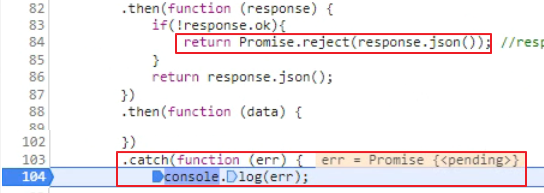
- 콘솔로 찍어봐도
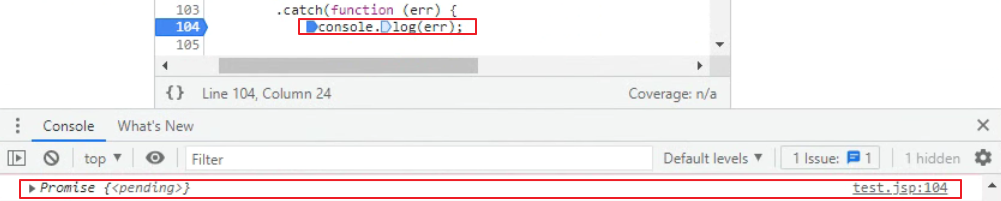
처리
- bind 함수를 사용하여 처리
bind 함수
함수를 복사해서 새로운 함수를 만드는데 첫번째 인자로 들어온 값을 this로 만든다.
fetch('/api/', {
method: 'POST',
headers: { 'Content-Type': 'application/json;charset=utf-8' },
body: JSON.stringify(this.formData)
})
.then(function (response) {
// http state code가 200-299가 아니면 reject
if(!response.ok){
return response.json().then(Promise.reject.bind(Promise));
}
// 정상처리
return response.json();
})
.then(function (data) {
//정상 > json으로 받은 결과로 진행.
console.log(data);
...
})
.catch(function (err) {
//오류 > json으로 받은 오류 코드로 오류 처리.
console.log(err);
...
});
- 정상적으로 Json으로 넘어온다

- 위에 방법이랑 똑같지만 조금 풀어서 스크립트를 작성해보면 json().then 에 위에 생성한 fn 넣으면 이 fn이 실행되는 promise는 json() 결과로 나온 new 프로미스니까 이걸 강제로 Promise로 bind해준다.
fetch('/api/', {
method: 'POST',
headers: { 'Content-Type': 'application/json;charset=utf-8' },
body: JSON.stringify(this.formData)
})
.then(function (response) {
// http state code가 200-299가 아니면 reject
if(!response.ok){
var fn = Promise.reject.bind(Promise);
// json().then 에 위에 생성한 fn 넣으면 이 fn이 실행되는 promise는 json() 결과로 나온 new 프로미스니까 이걸 강제로 Promise로 bind해준다.
return response.json().then(fn)
}
// 정상처리
return response.json();
})
.then(function (data) {
//정상 > json으로 받은 결과로 진행.
console.log(data);
...
})
.catch(function (err) {
//오류 > json으로 받은 오류 코드로 오류 처리.
console.log(err);
...
});
- 정상적으로 Json으로 넘어온다
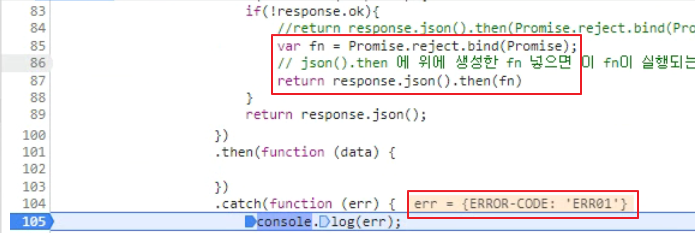
- 비슷하지만 이해하기 쉬운 다른방식으로 스크립트를 짜보면 다음과 같다.
fetch('/api/', {
method: 'POST',
headers: { 'Content-Type': 'application/json;charset=utf-8' },
body: JSON.stringify(this.formData)
})
.then(function (response) {
// http state code가 200-299가 아니면 reject
const isOk = response.ok;
return response.json().then((data) => {
if(isOk) return Promise.resolve(data);
return Promise.reject(data);
})
})
.then(function (data) {
//정상 > json으로 받은 결과로 진행.
console.log(data);
...
})
.catch(function (err) {
//오류 > json으로 받은 오류 코드로 오류 처리.
console.log(err);
...
});

fetch 사용법 참고
https://developer.mozilla.org/ko/docs/Web/API/Fetch_API/Using_Fetch
Fetch 사용하기 - Web API | MDN
Fetch API는 HTTP 파이프라인을 구성하는 요청과 응답 등의 요소를 JavaScript에서 접근하고 조작할 수 있는 인터페이스를 제공합니다. Fetch API가 제공하는 전역 fetch() (en-US) 메서드로 네트워크의 리소
developer.mozilla.org
// POST 메서드 구현 예제
async function postData(url = '', data = {}) {
// 옵션 기본 값은 *로 강조
const response = await fetch(url, {
method: 'POST', // *GET, POST, PUT, DELETE 등
mode: 'cors', // no-cors, *cors, same-origin
cache: 'no-cache', // *default, no-cache, reload, force-cache, only-if-cached
credentials: 'same-origin', // include, *same-origin, omit
headers: {
'Content-Type': 'application/json',
// 'Content-Type': 'application/x-www-form-urlencoded',
},
redirect: 'follow', // manual, *follow, error
referrerPolicy: 'no-referrer', // no-referrer, *no-referrer-when-downgrade, origin, origin-when-cross-origin, same-origin, strict-origin, strict-origin-when-cross-origin, unsafe-url
body: JSON.stringify(data), // body의 데이터 유형은 반드시 "Content-Type" 헤더와 일치해야 함
});
return response.json(); // JSON 응답을 네이티브 JavaScript 객체로 파싱
}728x90
반응형
